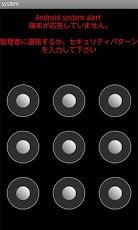SimpleSecurityLock (ver LINE) 1.3
Free Version
Publisher Description
*Please NotesOne.When releasing the security lock“Android system alert Device is not responding.â€ÂWill be displayed, and no problem at all in the behavior of the app just so that I do not know that it is security application.2.Support for Android4.0, the following two points have been added to the permissions you want to allow.The only action required to operate the app, does not have a thing to send / external income, such as personal information.~ ~ ~ ~ ~ ~ ~ ~ ~ ~ ~ ~ ~LINE is a lock app for those who do not want to be seen when your boyfriend or partner LINE to lend a smartphone to others, such as her.I am the best person to smartphone terminal itself, the lock is hung course called "it would have been suspicious of it."This app can not open LINE so that you do not enter pre-set, the lock pattern.Please send comments on this application, your suggestionshttps://twitter.com/MKplan_appOrinfo@applisaurus.netPlease contact us.MKplan following contents have been certified by the developer certified andro Idah-Existence of the developer: identity authenticated by interview / mail / phone- The validity of the permission: No unwarranted privileges to the app.Scan of the virus: have passed the virus scan.※ Please refer to here for more information.http://androider.jp/developer/3310f200483f88cc0c914252124cbd8c/You can also check the privacy policy Zaurus official app from the site below Mkplanhttp://applisaurus.net/
About SimpleSecurityLock (ver LINE)
SimpleSecurityLock (ver LINE) is a free app for Android published in the Other list of apps, part of Communications.
The company that develops SimpleSecurityLock (ver LINE) is applisaurus. The latest version released by its developer is 1.3. This app was rated by 1 users of our site and has an average rating of 4.0.
To install SimpleSecurityLock (ver LINE) on your Android device, just click the green Continue To App button above to start the installation process. The app is listed on our website since 2013-05-10 and was downloaded 9 times. We have already checked if the download link is safe, however for your own protection we recommend that you scan the downloaded app with your antivirus. Your antivirus may detect the SimpleSecurityLock (ver LINE) as malware as malware if the download link to info.mkplan.linesecurity is broken.
How to install SimpleSecurityLock (ver LINE) on your Android device:
- Click on the Continue To App button on our website. This will redirect you to Google Play.
- Once the SimpleSecurityLock (ver LINE) is shown in the Google Play listing of your Android device, you can start its download and installation. Tap on the Install button located below the search bar and to the right of the app icon.
- A pop-up window with the permissions required by SimpleSecurityLock (ver LINE) will be shown. Click on Accept to continue the process.
- SimpleSecurityLock (ver LINE) will be downloaded onto your device, displaying a progress. Once the download completes, the installation will start and you'll get a notification after the installation is finished.